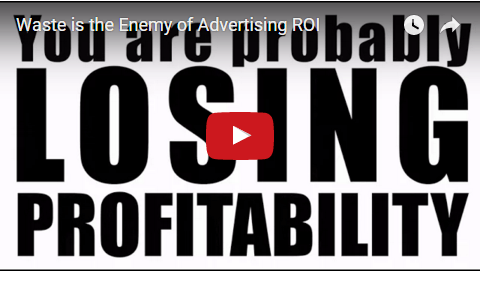
If you’re buying advertising for your website, the chances are high that you’re losing your ROI somewhere in the process.
These are some of the most common ROI eating mistakes we’ve see even the smartest business owners make, that you can avoid.
Improperly Placed Conversion Codes
It may seem obvious (or maybe it doesn’t) but properly identifying the conversion points in your sales funnel is the first step to developing an effective online advertising campaign.
Wherever a visitor might optin somewhere, whether that’s a purchase, a free report, price quote, newsletter, free trial or other lead magnet, is a conversion point that can tell us what our traffic is responding to (or not).
By properly placing AdWords (and/or Facebook) conversion codes on the “thank you” pages for ALL of these optins, you help to ensure that the “holes” in your sales funnel are thoroughly patched.
This is the first step in properly measuring ROI on your advertising.
TIP: We recommend using Google Tag Manager to effectively organize and place these codes throughout your site.
Using Broad Match Keywords
Another huge enemy of your ROI is the use of Broad Match keywords. The reason for this is that Google will serve up related (and even unrelated) search queries for these keywords, bringing you clicks and visits that bounce and don’t convert.
Instead, we recommend using +Broad +Match +Modifiers (demonstrated here as a “+” sign next to each word). This ensures that each of your keywords must be present in the search (in any order) before your Ads will display.
This, coupled with “Phrase Match” and [Exact Match] keywords makes for a more effective and targeted AdWords search campaign.
Underutilizing Negative Keywords
Negative keywords are such a powerful tool in combating waste in your search campaigns, yet they are often under used (or even over looked) by advertisers.
Having a thorough list negative keywords that is applied to all of your campaigns, eliminates clicks that would otherwise result in wasted money.
Choosing your negatives is somewhat of a mental-exercise. You will know better than anyone which words make sense for your campaigns and which are inappropriate.
Build this list DAILY by viewing the actual search queries in each of your campaigns, and copy the negatives to a Master List.
This Master List can then be applied to ALL of your campaigns using the Shared Library > Campaign negative keywords.
Not Making Use Of Google Analytics and
Other Onpage Tracking
Google Analytics can be connected with your AdWords account, enabling you to see the behavior of your Ad groups with the following data points:
- Bounce rate
- Pages per session
- Avg. session duration (seconds)
Each of these elements give us clues as to the way our visitors are responding to a landing page.
Pages with a high bounce rate or low session duration (for example) are indications that the landing page our visitors see when they click on our ad, does not match up very well with their needs/wants/desires, and can probably can be improved upon.
There are also additional data points on your site, such as when someone clicks on a button, visits a specific page, or watches a video (and for how long) that we call “key performance indicators” or KPI.
Other 3rd party tools can be very helpful at measuring these “micro conversions” on your landing pages, so you can properly assess their effectiveness.
Not Using Remarketing
Remarketing (also called Re Targeting) is an essential component to using AdWords these days. An AdWords campaign without remarketing is like having breakfast cereal without milk.
Most visitors need to see your offer(s) and brand several times before they will take an action, and remarketing provides that opportunity for your prospects.
Visitors that come from Facebook (or anywhere else) can be remarketed to in the Google Network, and those who come from Google can be remarketed to on Facebook, increasing their exposure to your message during the buying cycle.
Remarketing is also generally much less expensive than the initial cost of the “first click” – and using it is an key ingredient to getting a better ROI with your advertising campaigns.
Not Using Popups
A certain percentage of your website visitors (who would otherwise bounce) will respond to popups and other on page mechanisms when displayed on your landing pages.
Here are some typical examples:
- An Exit Popup – Displays as visitor is exiting the site
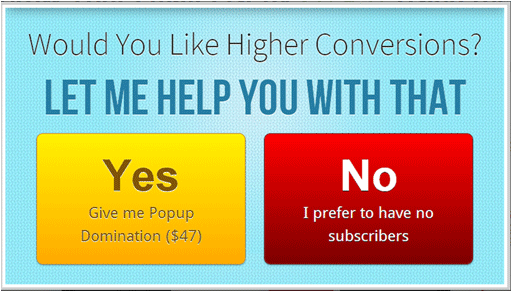
- A Lightbox – an optin box that slightly darkens the background of the page to enhance effect
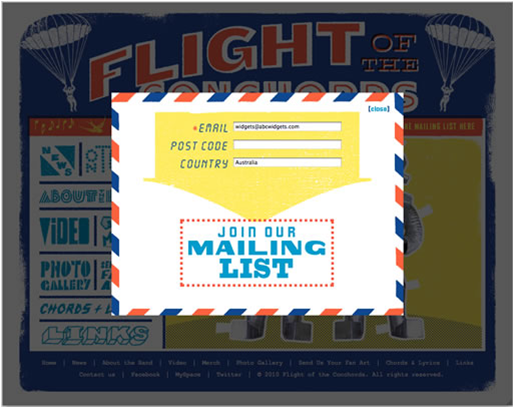
- Footer Bar – A popup that only appears in the footer (or above the header nav)
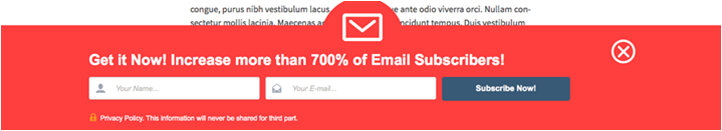
- Slide In – Similar to the Footer bar, this optin box appears on the left or right of the page
Although AdWords’ terms of service do not allow for popups on landing pages you are driving traffic to, there is a grey area here to take advantage of.
For example, if the visitor clicks a button or visits another page, an exit popup can (and should display) when they start to leave.
Other, ancillary popups, such as a LIVE CHAT box, or the SLIDE IN or FOOTER BAR types (mentioned above) will also work on your landing pages, and can dramatically increase your leads.
You’ll want to connect these opt ins with your favorite autoresponder and follow up with your leads with a series of helpful emails that engage and educate the reader, gradually leading them back to your product or service.
The Cumulative Effect
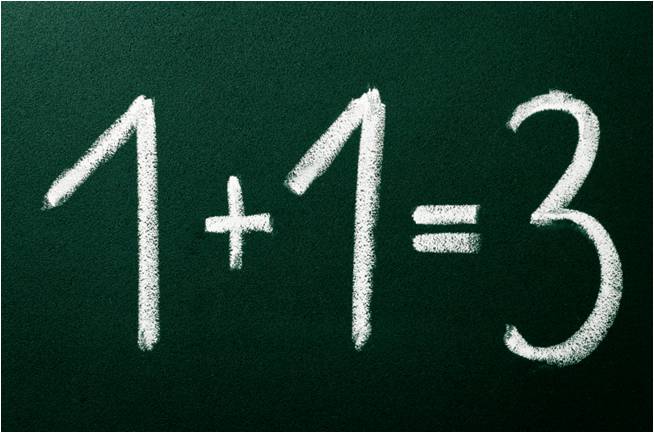
The cumulative effect of utilizing all of these tactics will change your business’s trajectory for the better. By simply implementing these tips, you will start to see your advertising produce a greater ROI that continues to grow over time.

